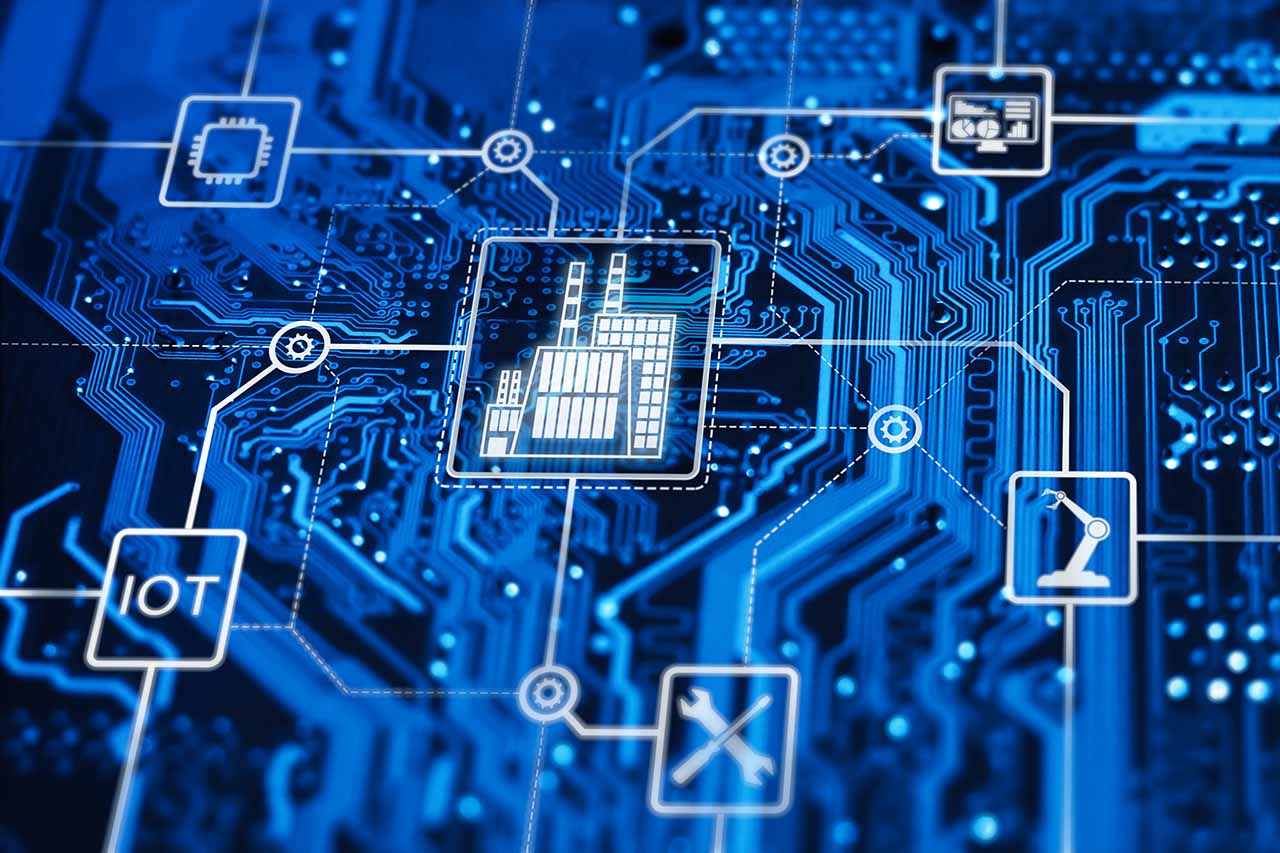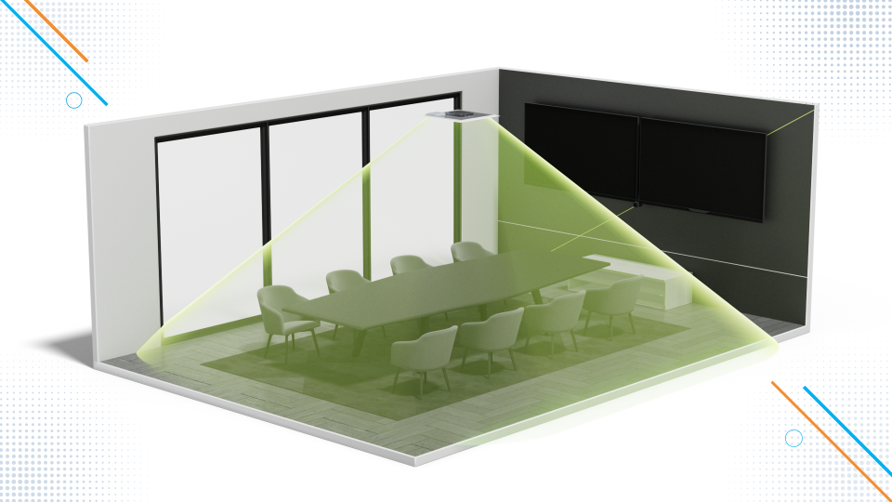
About the Frost & Sullivan Analyst Gauntlet
Frost & Sullivan’s Analyst Gauntlet is a structured program wherein participating vendors and service providers give industry analysts deep dives and demonstrations of their collaboration solutions. The analysts then use the collaboration solution over a specified time and provide candid feedback based on their experiences with the specified tool.
Introducing Shure MXA902 Integrated Conferencing Ceiling Array

This month, the Frost & Sullivan research team evaluated the new Shure MXA902 Integrated Conferencing Ceiling Array. Launched in May 2023, the MXA902 expands the ceiling array lineup that was initially launched in 2016 with the MXA910 (now replaced by MXA920). The MXA902 delivers a unique integrated architecture to the market by bringing together an array microphone, loudspeaker, and IntelliMix® digital signal processing (DSP) into a single ceiling device. The conferencing array is designed for 24-inch square and 60-centimeter square ceiling tile standards. Options for in-ceiling structure, suspension cable, threaded rod, and pole mount configurations are also available using Shure installation kits. The technical and architectural advancements in the MXA902 are intended for easy, efficient installation in small and mid-size meeting rooms in which a single zone of coverage can provide clear, natural audio pickup and delivery throughout the space.
With a list price of $3,999, MXA902 is designed for use with other products in the Shure Microflex Ecosystem portfolio, including the ANIUSB-MATRIX audio network interface and MXA MUTE button. The MXA902 will be available as part of bundles comprised of MXA902 and ANIUSB-MATRIX as kits certified for small and medium-size Microsoft Teams, Zoom, and Google Meet conference rooms.
Solution Evaluated
The solution that the research team evaluated comprises:
- MXA902 Integrated Conferencing Ceiling Array
- Windows 10 PC (bring your device provided by end users)
- Netgear M4250 PoE+ network switch
- ANIUSB-MATRIX network interface
- MXA MUTE network mute button
We evaluated the MXA902 device installed in a 12-foot by 22-foot conference room. The room configuration is a front-of-room use case, with industry-standard cameras and displays from Shure partners at the front of the room and an MXA902 conferencing array in a ceiling tile mount approximately 4 feet from the room’s front wall for natural audio/talker location. The bring your device (BYOD) Windows PC was placed on a table and connected to the Shure MXA902 via USB using the ANIUSB-MATRIX, which connects up to 4 Dante channels and 1 audio output for a room conferencing system or a PC-based A/V connection. MXA902 and the ANIUSB-MATRIX are powered via the Netgear M4250 PoE+ network switch.
The ANIUSB-MATRIX and MXA902 are configured using the free downloadable Shure Designer 6 software available for Windows and MacOS. The designer provides a visual administrator to add Shure Microflex devices and optimizes connections and settings for the best performance.
Highlighted components of our evaluation included:
|
MXA902 Integrated Conferencing Ceiling Array · Ceiling tile mount unit dimensions:
· Plenum rating: UL2043 suitable for air-handling spaces · One RJ45 connector type for Cat5 or better network interface · PoE+ power/class 4 with 24-watt max consumption · Default 20 ft x 20 ft (6.1 m x 6.1 m) single-zone automatic coverage · LED status indicator light with 17 adjustable colors |
|
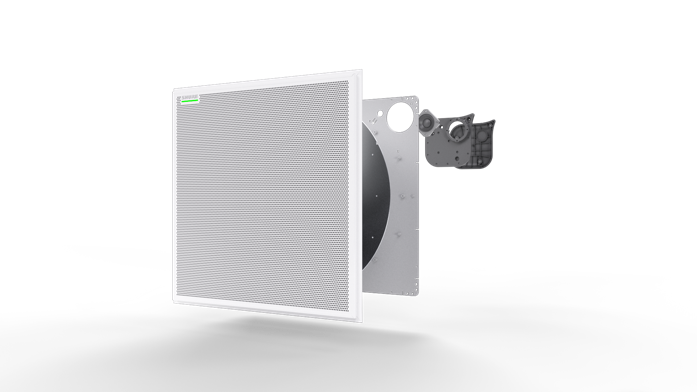 |
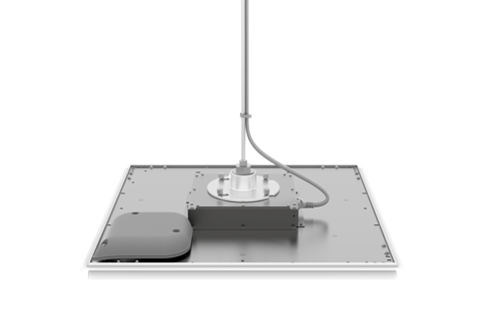 |
|
Integrated Loudspeaker
|
|
IntelliMix Digital Signal Processing (DSP) IntelliMix DSP blocks can be applied to the microphone’s output, including: · AEC: MXA902 uses the built-in loudspeaker as the acoustic echo cancellation (AEC) reference signal. The AEC algorithm works constantly to optimize processing and eliminate echo when far-end audio is present. · AGC: Automatic gain control (AGC) automatically adjusts channel levels to ensure consistent volume for all talkers in all scenarios. It increases gain for quieter voices and attenuates the signal for louder voices. · Noise reduction: As a dynamic processor, noise reduction calculates the noise floor in the room and removes noise (e.g., HVAC) throughout the entire spectrum with maximum transparency. · Compressor: Compressor controls the dynamic range of the selected signal.
· Delay: Measured in milliseconds, delay synchronizes audio and video to remove performance issues such as lip-sync. |
|
Administrator Experience Analysis
The solution we evaluated is an increasingly popular choice from the Shure Microflex Ecosystem portfolio to effectively address audio coverage in small and mid-size meeting rooms. Its integrated architecture enables efficient deployment because the MXA902, ANIUSB-MATRIX, and PoE+ switch are each network connected through a Cat5 cable that delivers audio, control, and power.
The integrated microphone array and loudspeaker further simplify configuration in the already intuitive Shure Designer. The designer automatically applies the best combination of DSP and other settings to fit the installation. The in-room microphone and loudspeaker coverage serve a single zone. Administrators can adjust microphone coverage settings in Designer as needed, and the loudspeaker coverage is installed in a default fixed pattern. The factory default coverage of 20 feet by 20 feet was sufficient for the test 12-foot by 22-foot conference room and no adjustments were made in Designer.
The user’s PC was placed on the conference table and connected to cloud-based video conferencing services over USB through the ANIUSB-MATRIX. Wired connections for the AV devices to the BYOD PC are similar to connecting web cameras and audio devices for personal conferencing use. We did note one industry-wide issue not specific to Shure, wherein each time a new PC or new cloud conferencing platform is connected, the MXA902 microphone sensitivity and loudspeaker volume may need manual adjustment from the conferencing client on the PC. This process is the same as adjusting the settings for AV peripherals used with personal PC conferencing with a desktop client.
Certification with Microsoft Teams, Zoom, and Google conferencing platforms ensures organizations that invest in MXA902 can expect consistently high performance and reliability.
| Administrator Experience Analysis |
| Pro: The MXA902 architecture reduces the time, complexity, and cost of installation due to the device’s integrated microphone array, speaker, and DSP. MXA902, the ANIUSB MATRIX, and PoE+ switch are all network-connected through Cat5 (or higher) cables delivering control, audio, and power to each device. |
| Con: Not all conference room ceilings are conducive to a ceiling-mounted microphone array due to crowded plenums, large light fixtures, and other physical ceiling obstructions. Also, due to the physical footprint of the integrated speaker, MXA902 is not available in the round form factor which is a common alternative in some room aesthetic designs, such as those with open ceilings. |
| Pro: Software configuration and provisioning for Shure products is performed using the same Shure Designer toolset. Businesses can standardize configurations on the MXA902 for small and mid-sized conference rooms or the MXA920 for larger rooms, as well as deploy the other components (such as ANIUSB-MATRIX and MXA MUTE) consistently. |
| Con: Intended for small and mid-size spaces, MXA902 supports a single zone of coverage. The product is not designed for multiple MXA902 devices to be networked together to address large spaces. Shure recommends MXA920 or multiple MXA901 ceiling arrays for larger spaces. |
| Pro: Certifications for Microsoft Teams, Zoom, and Google Meet rooms in small and mid-size spaces ensure MXA902 delivers consistently high performance when deployed per specifications from these leading video platform providers. |
| Pro: Advanced audio pick-up with noise reduction and delivery capabilities within its coverage zone make MXA902 well-suited for deployment in non-traditional meeting spaces that may not have four walls or any walls at all. |
| Pro: Organizations can implement an MXA902 system on or off their company network, as well as optionally activate available Advanced Encryption Standard (AES-256) capabilities to align with their broader technology security posture. |
| Con: Although an industry-wide issue not specific to MXA902, meetings accessed from user accounts on BYOD computers may require manual audio settings adjustments in the desktop user interface (UI) each time a new computer accesses the audio devices or when switching to a different meeting platform as there is no way to ensure the levels remain fixed without using a dedicated in-room computer. |
| Pro: Using Designer or the onboard web interface, MXA902 LED lights can be configured to display active device features (e.g., mute, open microphone, and microphone off) to help administrators easily determine conference room and device status. |
User Experience Analysis
Ease of use and high quality are critical factors in collaboration technology adoption, usage, and return on investment (ROI). With easy AV device connection to user computers, Shure MXA902 empowers an intuitive, natural audio experience for collaboration participants anywhere within the coverage zone. Meeting participants can speak at normal volume and be heard by others in the room and by those joining remotely. Loud talker voices are automatically normalized to volumes consistent with others in the room.
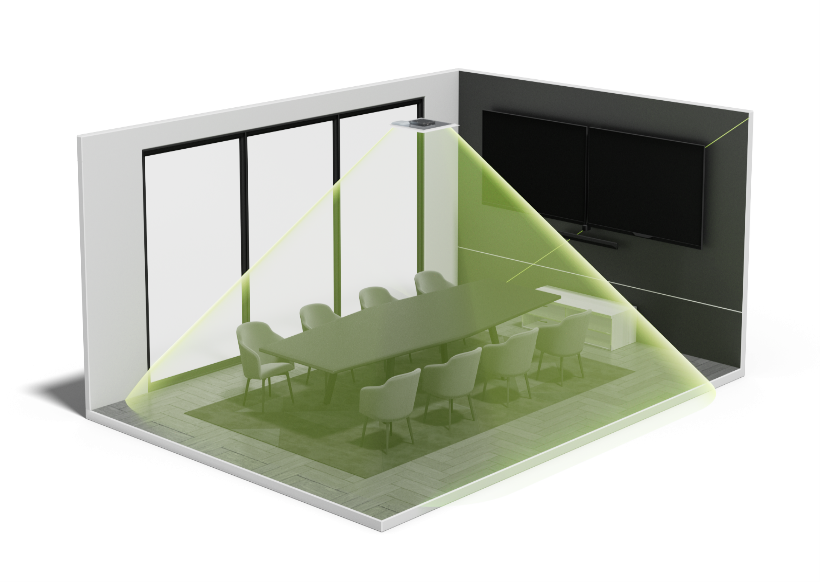
Our setup leveraging BYOD user computers offered familiarity that instilled confidence and usage.
Using one’s computer enables access to familiar menus, tools, and workflows compared to the unfamiliar experience of using a meeting room control system or dedicated in-room computer to access meeting controls, device settings, source content, and more.
MXA902 functionality further supports additional ease of feature control and customization. For example, mute sync capabilities ensure single button touch for mute/unmute from BYOD conferencing clients, room controllers, and the MXA Mute button installed on the conference table. Programmable LED lights are useful and enable customization, such as programming microphone status indicator colors (e.g., red, green) that are defined differently across countries and regions.
| User Experience Analysis |
| Pro: Shure MXA902 delivers an excellent audio experience for in-room participants with high-performance audio pick-up and delivery throughout its coverage range, enabling both in-room and remote participants to hear and be heard clearly. |
| Pro: When installed and configured appropriately, overhead speaker and microphone deployment lends to meeting equity with in-participants able to hear and be heard naturally by remote meeting participants. Overhead installation also requires fewer cables on the conference table, providing a less cluttered and less distracting environment. |
| Con: While a minor user behavior issue, user experience has conditioned many in-room meeting participants to expect audio to be delivered from a display or soundbar at the front of a meeting room rather than from above, as was the case in our installation. |
| Pro: The MXA902 performed well, even on the fringes and slightly outside the set audio range of 20-foot by 20-foot (6.1 by 6.1 meter) coverage. We stepped away from the MXA902 in the ceiling, gradually increasing our distance to the edge of the coverage zone with audio quality still clear throughout the room and for remote participants. |
| Pro: Through certification with Microsoft Teams, Zoom, and Google Meet rooms, MXA902 supports features such as mute sync and guaranteed audio performance. These capabilities deliver reliable audio quality and allow users to mute the room microphone from their desktop client or MXA MUTE button quickly and easily for security and privacy, as needed. |
| Con: Although an industry-wide issue and not specific to Shure products, it must be noted that audio control from BYOD rather than from a licensed meeting solution with a dedicated in-room computer compromises the ability to fix microphone pickup sensitivity or speaker volume. These must be adjusted from the user’s conferencing clients each time a user connects a new PC or when switching between conferencing platforms when using MXA902. |
Conclusion
Shure MXA902 has successfully navigated the Frost & Sullivan Analyst Gauntlet. As a first-of-its-kind ceiling conferencing array that incorporates a full microphone array, loudspeaker, and IntelliMix DSP, Shure’s engineering innovation deserves credit for its achievements. With 113 embedded microphone elements and outstanding manageability, the MXA902 ceiling conferencing array successfully traverses the fine line between the ease of deployment and provisioning experiences that administrators need and the high-quality, equitable experiences that in-room and remote meeting participants increasingly require.
With its intuitive customization capabilities and performance at an affordable price, the overall characteristics of the MXA902 solution we evaluated will help more organizations deploy tremendous professional audio in their meeting spaces and provide opportunities to do so at scale.